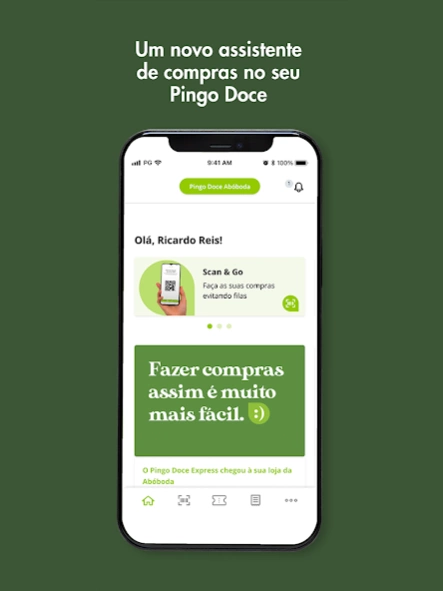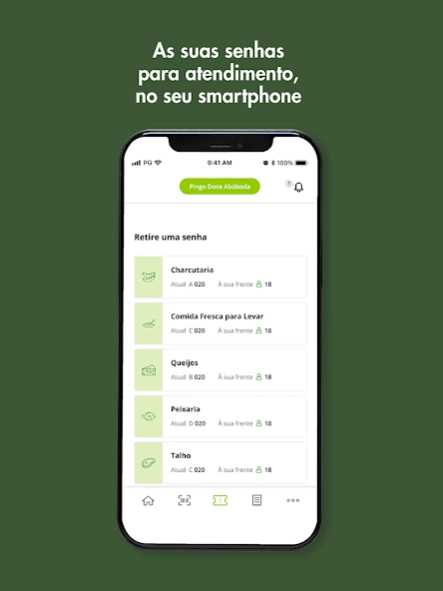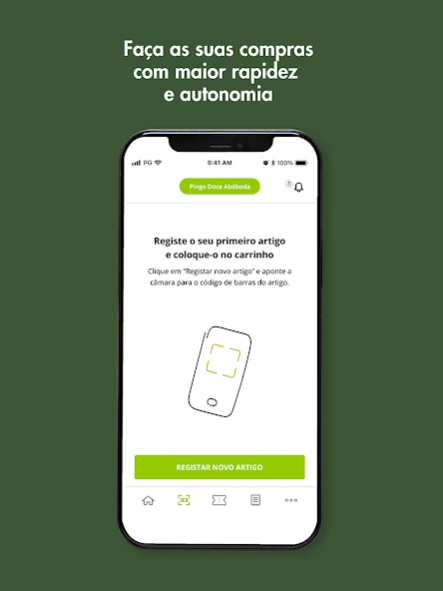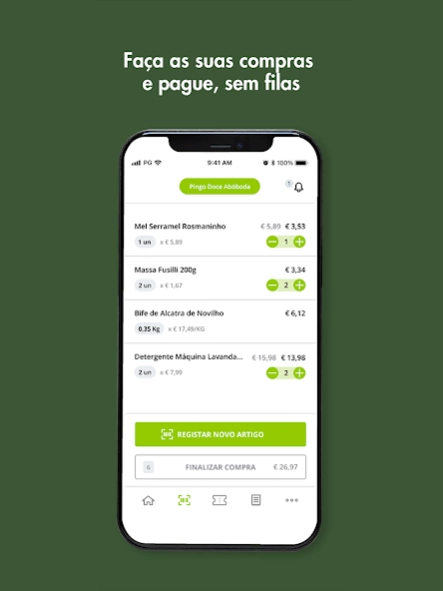Pingo Doce Express 0.50
Free Version
Publisher Description
Pingo Doce Express - Enjoy a faster shopping experience at selected Pingo Doce stores.
The Pingo Doce Express App has arrived to help you do your shopping, faster and more autonomously!
The app is only available in selected stores. We count on your help to continuously improve the services of this application, so that we can reach more and more Customers.
🛒 Do your shopping and pay, no queues.
Use the Scan&Go option and create your virtual cart by scanning the barcode of the items you want to take. At the end, you can pay at an exclusive box, next to the self-checkouts area. Associate your O Meu Pingo Doce customer number and access the usual benefits.
🎫 Get passwords for service counters, on your smartphone.
Make the most of your time and get tickets to be served at our fresh service counters. Get notified when your turn comes, via your cell phone.
About Pingo Doce Express
Pingo Doce Express is a free app for Android published in the Personal Interest list of apps, part of Home & Hobby.
The company that develops Pingo Doce Express is JERONIMO MARTINS SGPS, S.A.. The latest version released by its developer is 0.50.
To install Pingo Doce Express on your Android device, just click the green Continue To App button above to start the installation process. The app is listed on our website since 2024-04-24 and was downloaded 0 times. We have already checked if the download link is safe, however for your own protection we recommend that you scan the downloaded app with your antivirus. Your antivirus may detect the Pingo Doce Express as malware as malware if the download link to com.jmartins.applicationsdmz.Supernova is broken.
How to install Pingo Doce Express on your Android device:
- Click on the Continue To App button on our website. This will redirect you to Google Play.
- Once the Pingo Doce Express is shown in the Google Play listing of your Android device, you can start its download and installation. Tap on the Install button located below the search bar and to the right of the app icon.
- A pop-up window with the permissions required by Pingo Doce Express will be shown. Click on Accept to continue the process.
- Pingo Doce Express will be downloaded onto your device, displaying a progress. Once the download completes, the installation will start and you'll get a notification after the installation is finished.